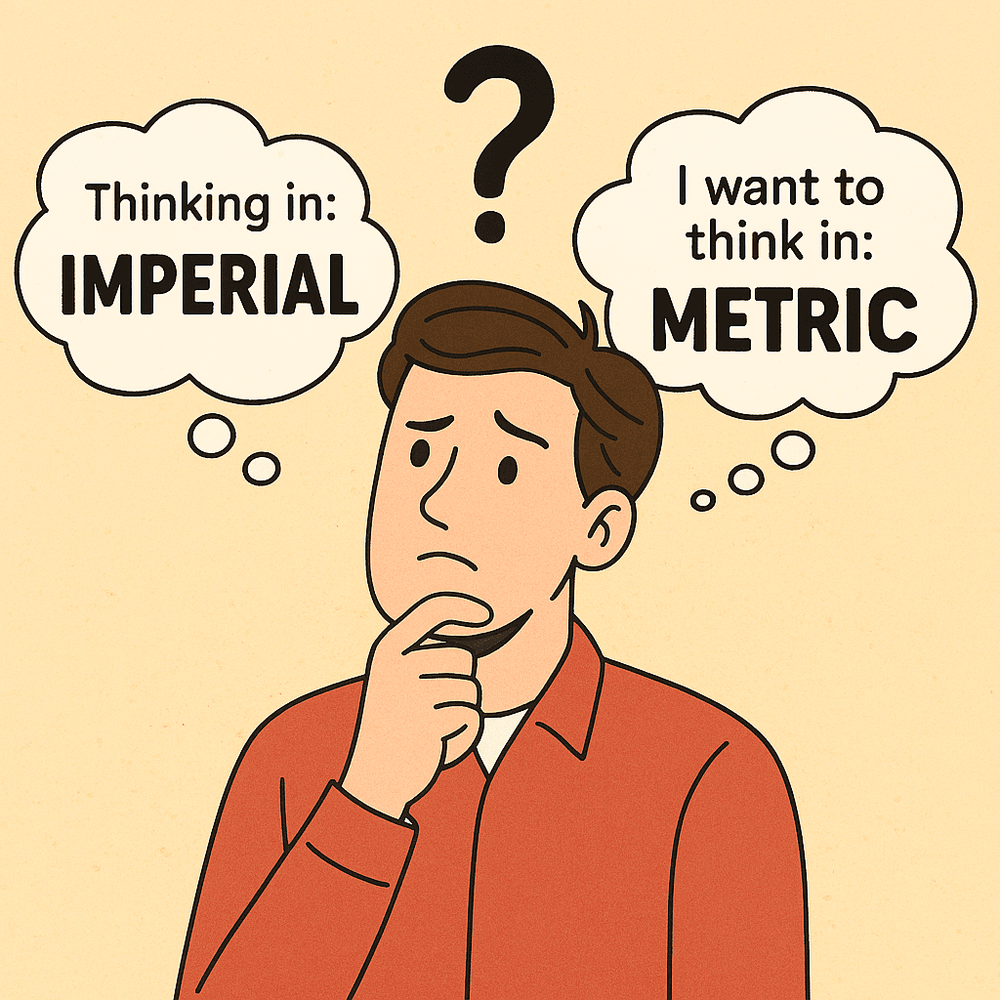
Getting Over the Fear of the Metric System
If you’re a maker, woodworker, or hobbyist who grew up using inches and feet, switching to millimeters and meters can feel like learning a new language. At first it’s awkward: the numbers look different, tools are labeled differently, and your brain wants to fall back on the familiar. The good news: you don’t have to swap overnight. You can learn the metric mindset gradually — and keep making great things while you do.
Here are practical tips, mindset shifts, and a simple workflow that I (while creating GCrafter) have found helpful.
Why metric seems scary (but isn’t)
- The numbers feel unfamiliar. 3/
8", 7/ 16", 1-1/ 2" — those fractional cues are baked into memory. Millimeters are decimal-based, and that initial unfamiliarity can feel like a barrier. - Tools and materials sometimes come labeled in the other system. It’s confusing when plywood sheets, screws, or hardware are commonly sold in imperial sizes in your region.
- Habit is powerful. You visualize, estimate, and plan in the units you’ve used most.
A kinder way to learn: start where it makes sense
- Begin new projects in the units that feel intuitive to you. If an overall width or height is easier to picture in inches, start there.
- Set the project’s global dimension in the units you understand. That gives you immediate clarity for the scale and helps you design confidently from the beginning.
A simple, low-friction workflow to transition
- Start in the unit that feels natural.
- When creating a project, put in the overall dimension in whatever system makes sense to you. Don’t force yourself to convert in your head.
- Toggle to metric and round to the nearest sensible value.
- Flip to millimeters and adjust the number to the closest metric-friendly value (for example, 762 mm for 30"). Small adjustments are usually fine and often needed for manufacturing tolerances.
- Let the GCrafter remember your choice.
- Our tool remembers your preferred unit per-dimension so you aren’t repeating conversion steps for every single input. That keeps the process smooth.
- Use metric for fine adjustments and machining.
- Metric’s decimal structure makes small measurements and incremental adjustments easier to manage once you’re ready.
Practical tips for mixed-unit environments
- Keep a small cheat sheet: common conversions (1 in = 25.4 mm, 1 ft = 304.8 mm, common plywood sizes).
- Learn round-number equivalents you’ll actually use (for example: 300 mm ≈ 11.81", 600 mm ≈ 23.62"). Round to tidy metric numbers when appropriate.
- Remember materials: if plywood or a hardware item is traditionally sold in imperial, plan around the sheet size but dimension your joinery in the unit that makes fabrication simplest.
- Label drawings clearly with the unit used for each dimension to avoid confusion downstream.
Mindset shifts that help
- Decimal thinking > fractions. Metric’s base-10 nature is easier for math and precise adjustments once you get comfortable with it.
- “Units as tools”: units are a tool to express size, not a test of identity. Choose the one that reduces errors and speeds you up.
- Practice intentionally: the more you toggle and make small projects using metric, the quicker your intuition builds.
A little cultural humor to keep perspective Yes, three countries still use imperial by default. Yes, plywood and old shop practices often sit in inches. And yes — plenty of folks happily mix units (the Brits, for example, are notorious unit-switchers… and they’ll still ask for a pint while talking meters). At the end of the day it’s your choice. Use either. Use both. Make cool stuff.
Personal note: it gets easier after using Gcrafter for months, I started projects in the units I liked and then flipped to metric for adjustments. Slowly, the millimeter numbers stopped feeling alien. I still visualize some things in imperial — and that’s fine — but now I can think metrically when it matters. That’s progress.
Closing encouragement If you’re nervous about metric, give yourself permission to ease into it. Start where you’re comfortable. Use toggles on all of GCrafter's number inputs. Convert when you need to, then practice metric for fine tuning. In short: keep making. The rest will follow.
Happy making.


